
Knowing how to properly charge and maintain the battery of smartphones and other modern electronics is crucial to maintaining normal function. The Parklio Smart Parking Barrier is one of the most technologically advanced pieces of hardware that ParkingZone currently offers. That’s why this week we will be looking further into how the Parklio Barrier’s unique battery is charged.
The Parklio Smart Parking Barrier uses a proprietary battery that is specific to Parklio. The custom battery allows for up to one year of battery life depending on the amount of use. To charge the battery, first you must unlock the clamshell cover on the Barrier. Once you have the cover open and can visibly see the battery and barrier control box, identify the cable running from the battery, unscrew and disconnect the cable. Then, plug the supplied charger into the Parklio battery. Once charging, the green LED light on the front of the battery will light up. After the battery has fully charged, the LED will turn back off. And that’s it! The solar panel included on each unit is strong enough to keep it topped up in direct sunlight indefinitely if mounted outdoors.
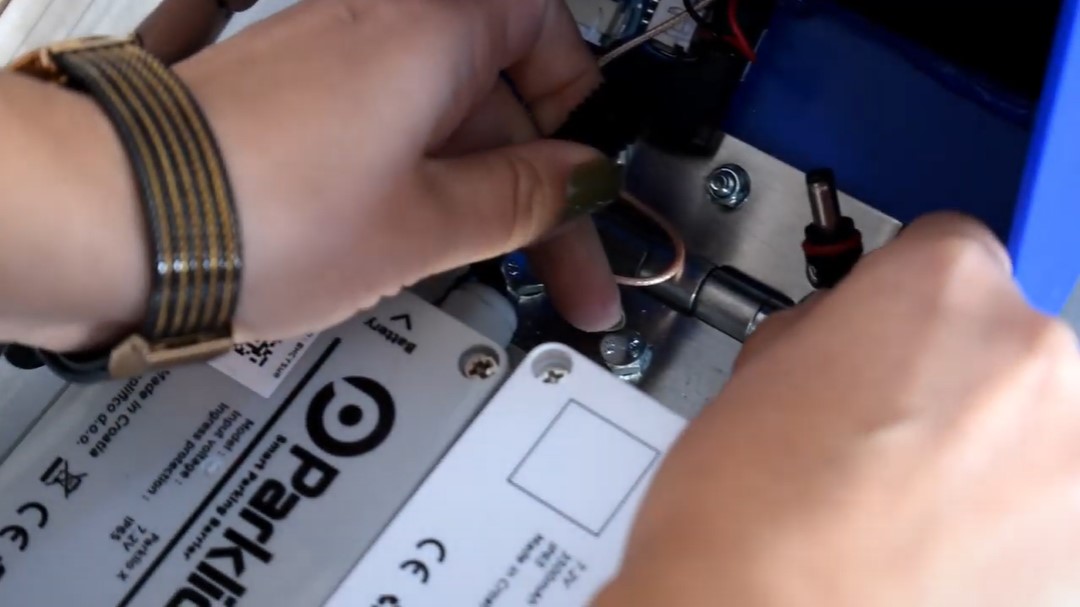
 If you have any questions about Parklio, whether that be installation tips, sales questions, or questions about any of the other great products we have, don’t hesitate to call ParkingZone today at 1-800-292-7275, or chat with us online at www.parkingzone.com. We are available from 8am to 5pm Monday through Friday PST, and are happy to help!
If you have any questions about Parklio, whether that be installation tips, sales questions, or questions about any of the other great products we have, don’t hesitate to call ParkingZone today at 1-800-292-7275, or chat with us online at www.parkingzone.com. We are available from 8am to 5pm Monday through Friday PST, and are happy to help!

